Dialog
Group with contains all dialogs functions from Windows.
Save File Dialog
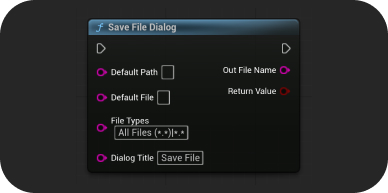
Open a window that is responsible to save any kind files by dev configuration, it's a native resource from Windows.
Default Path: This pin is to set the default path of the dialog, this will be the path that the dialog will show when it is opened.
Default File: This pin is to set the default file name of the dialog, this will be the file that will be selected when the dialog is opened.
File Types: This pin is to config the file filter that dialog will filter by file type, this will be the string config that you set in the dialog.
Dialog Title: This pin is to set the title of the dialog, this will be the title that will be shown in the dialog window title bar.
To config the dialog you must set a string config NAME (*.FILE_TYPE)|*.FILE_TYPE*, this will filter and set file type that can be saved in the dialog, you can also set a title for the dialog.
In NAME you can set the name of the file type, for example: Text Files.
In FILE_TYPE you can set the type of file you want to save, for example: Text Files (*.txt)|*.txt|All Files (*.*)|*.*. You can set one or more file types, for more details click here
